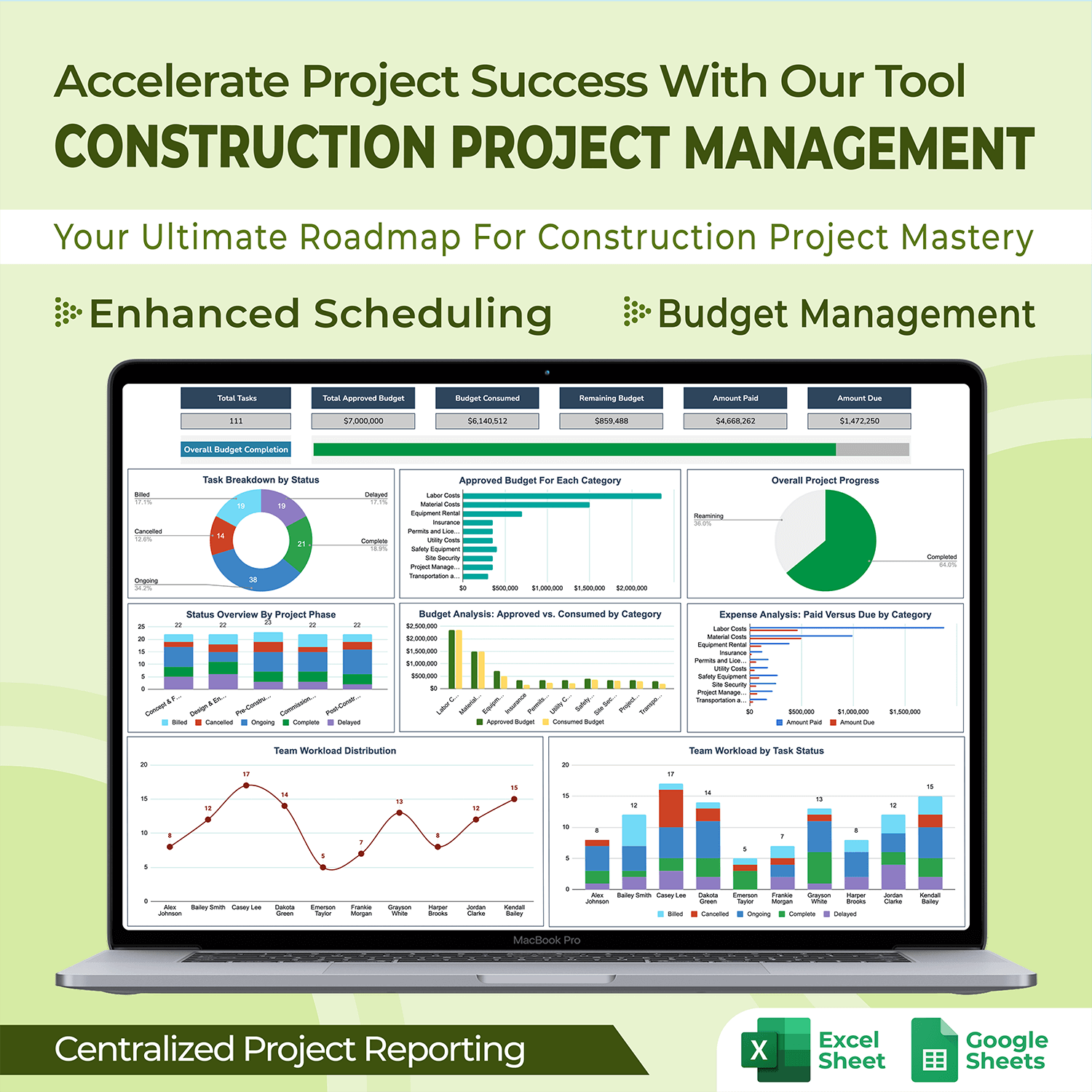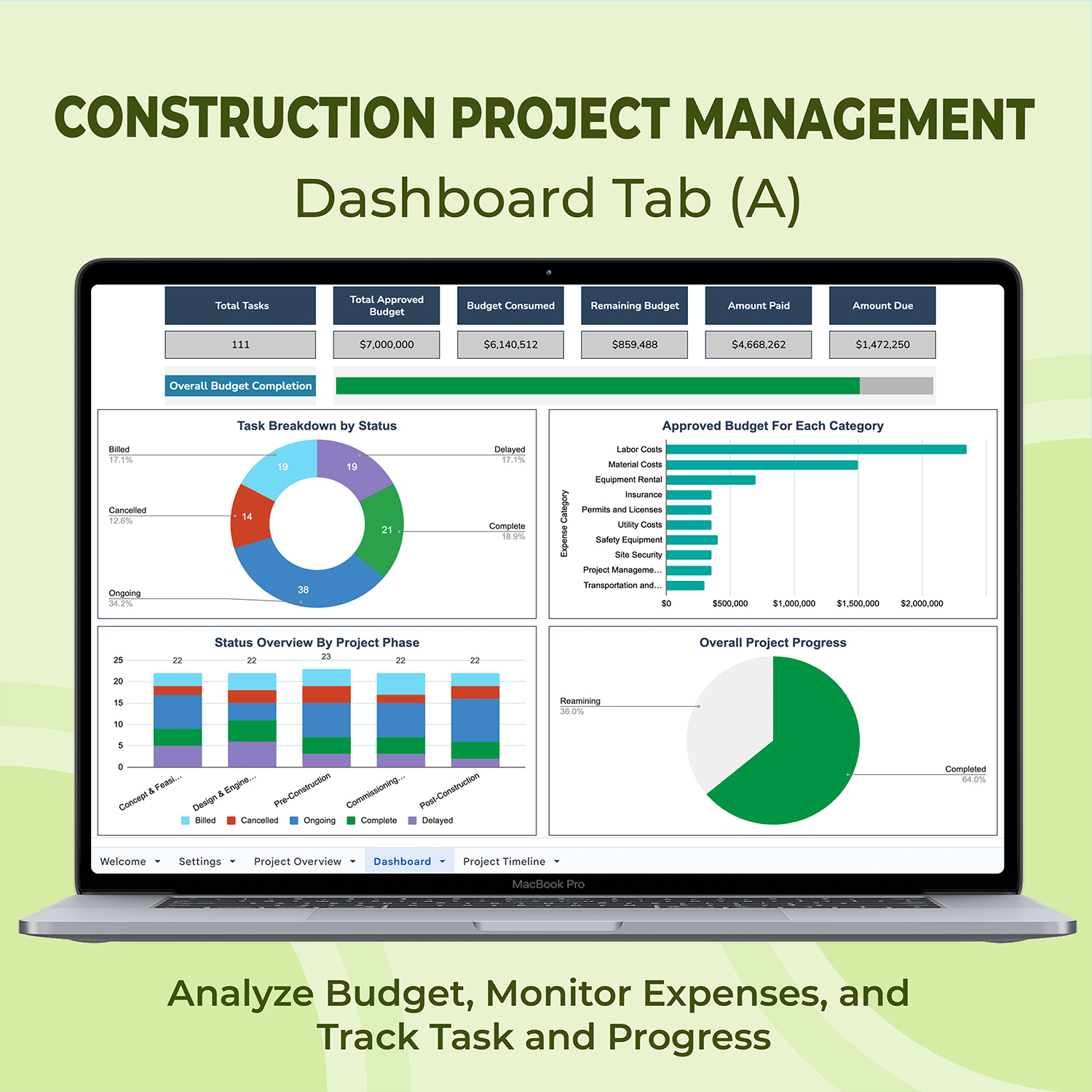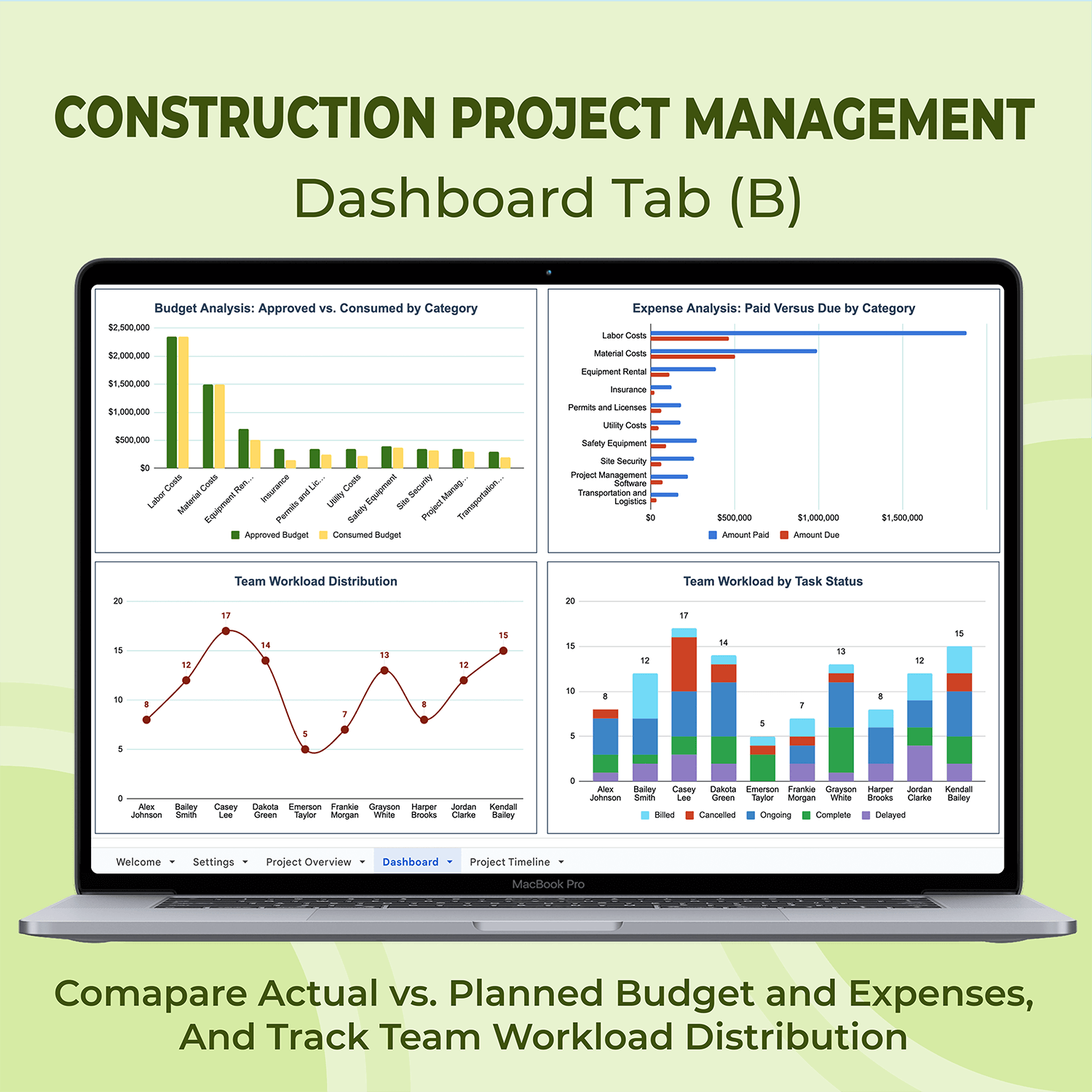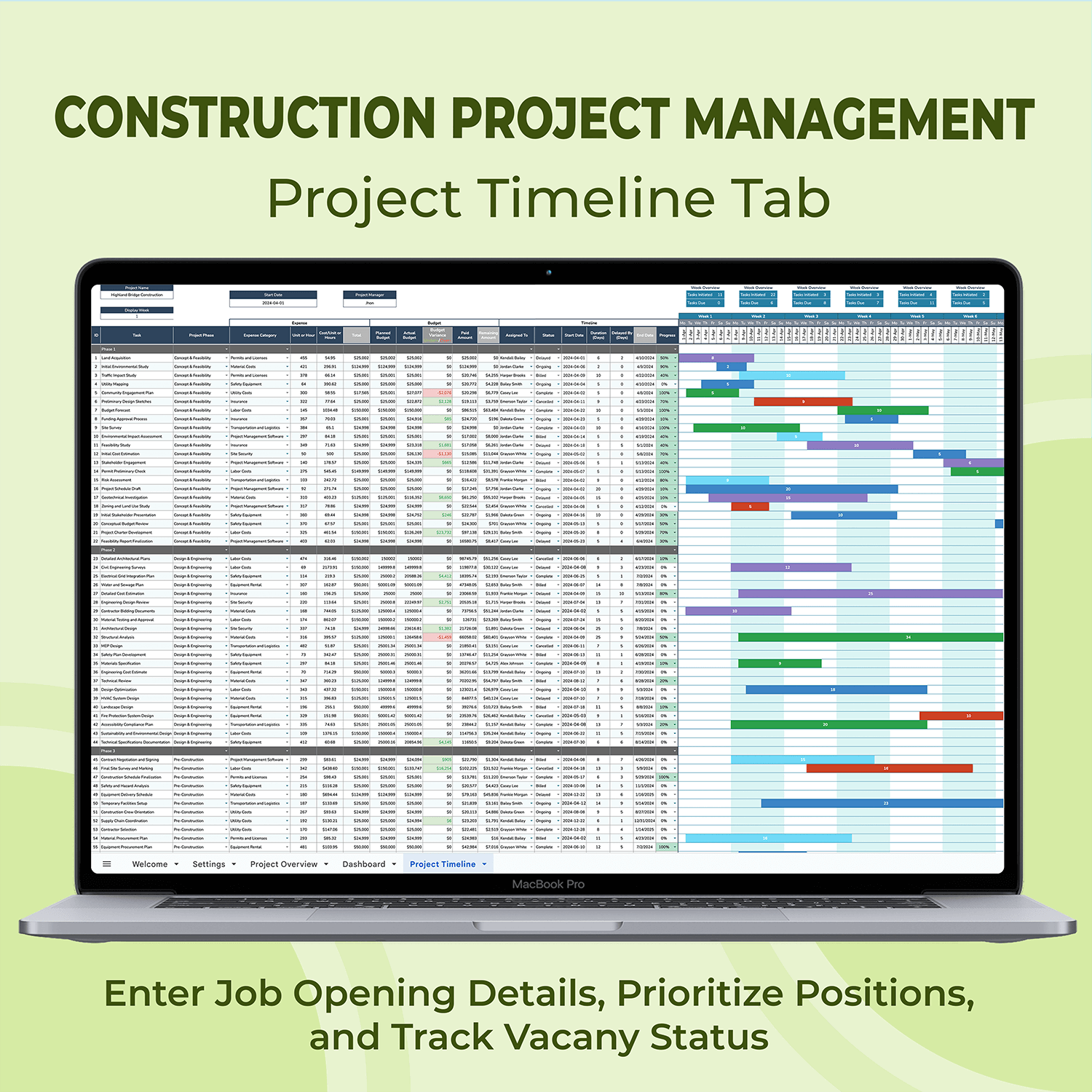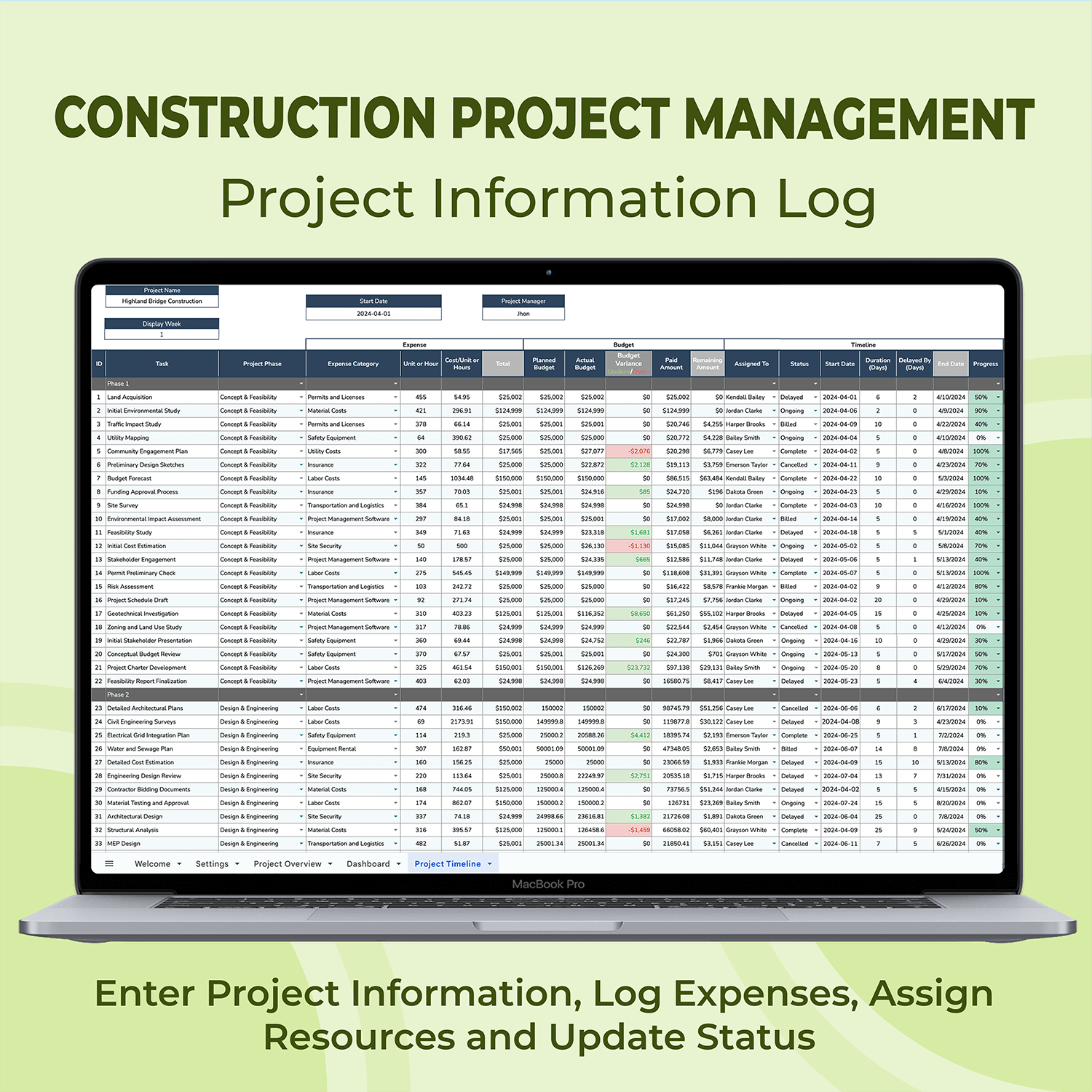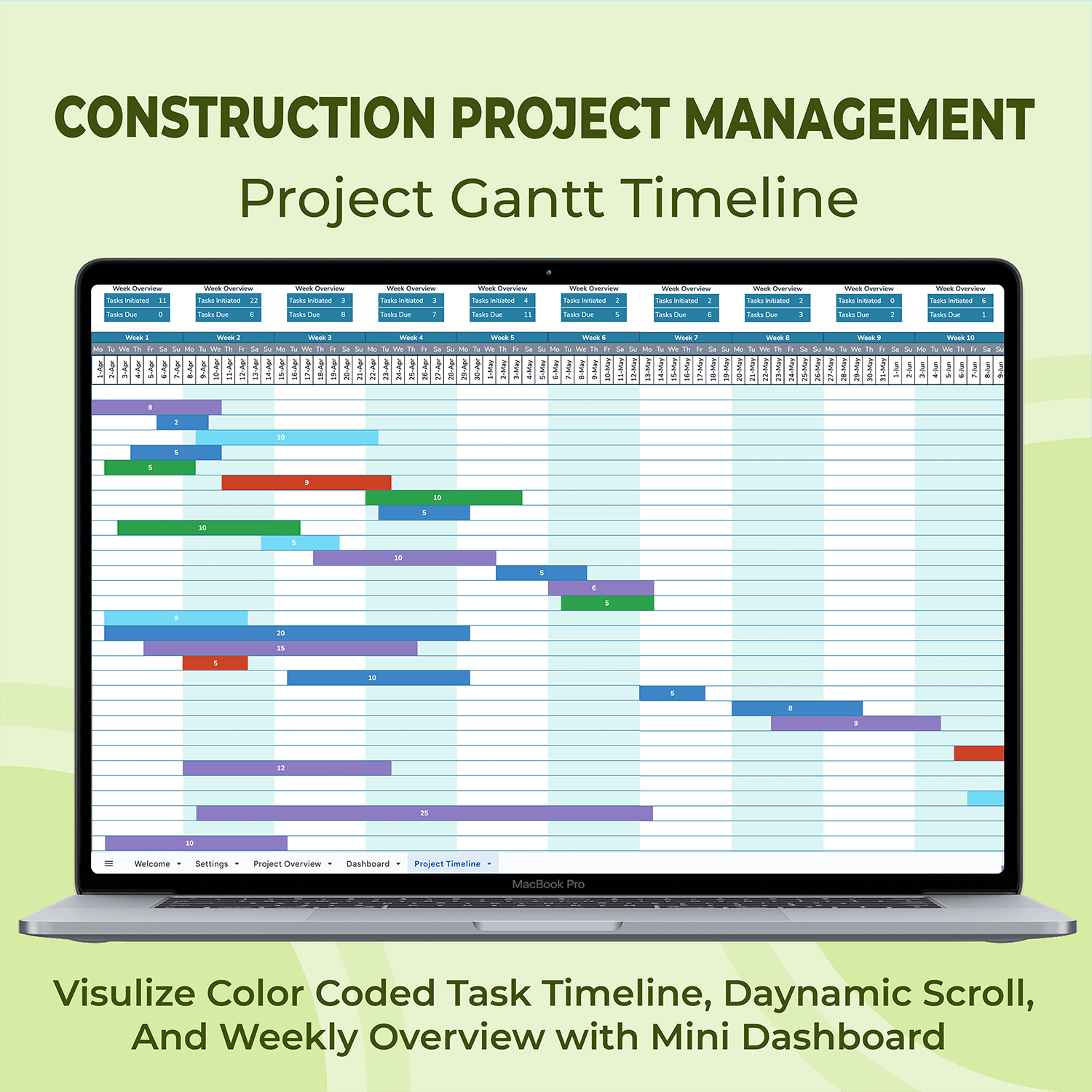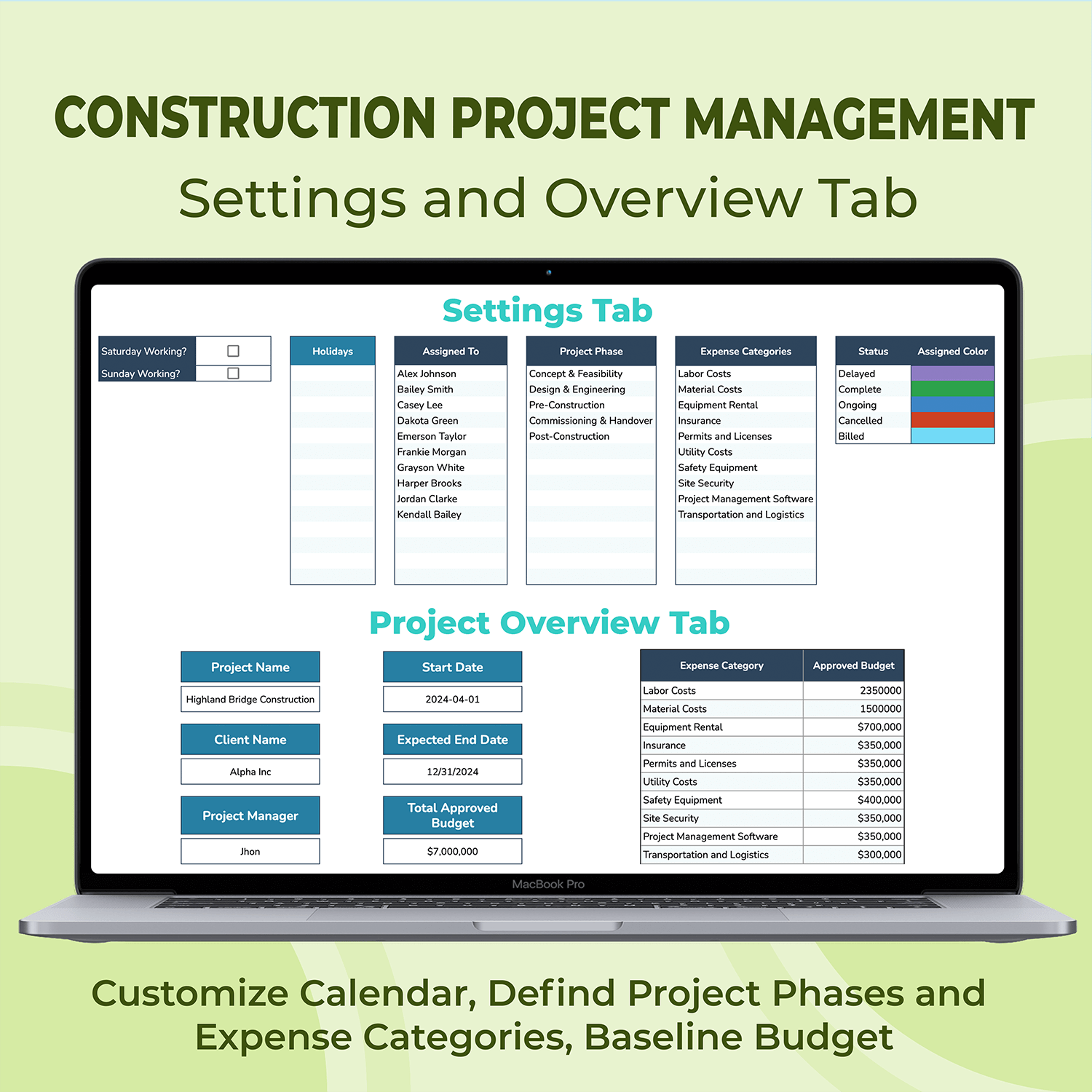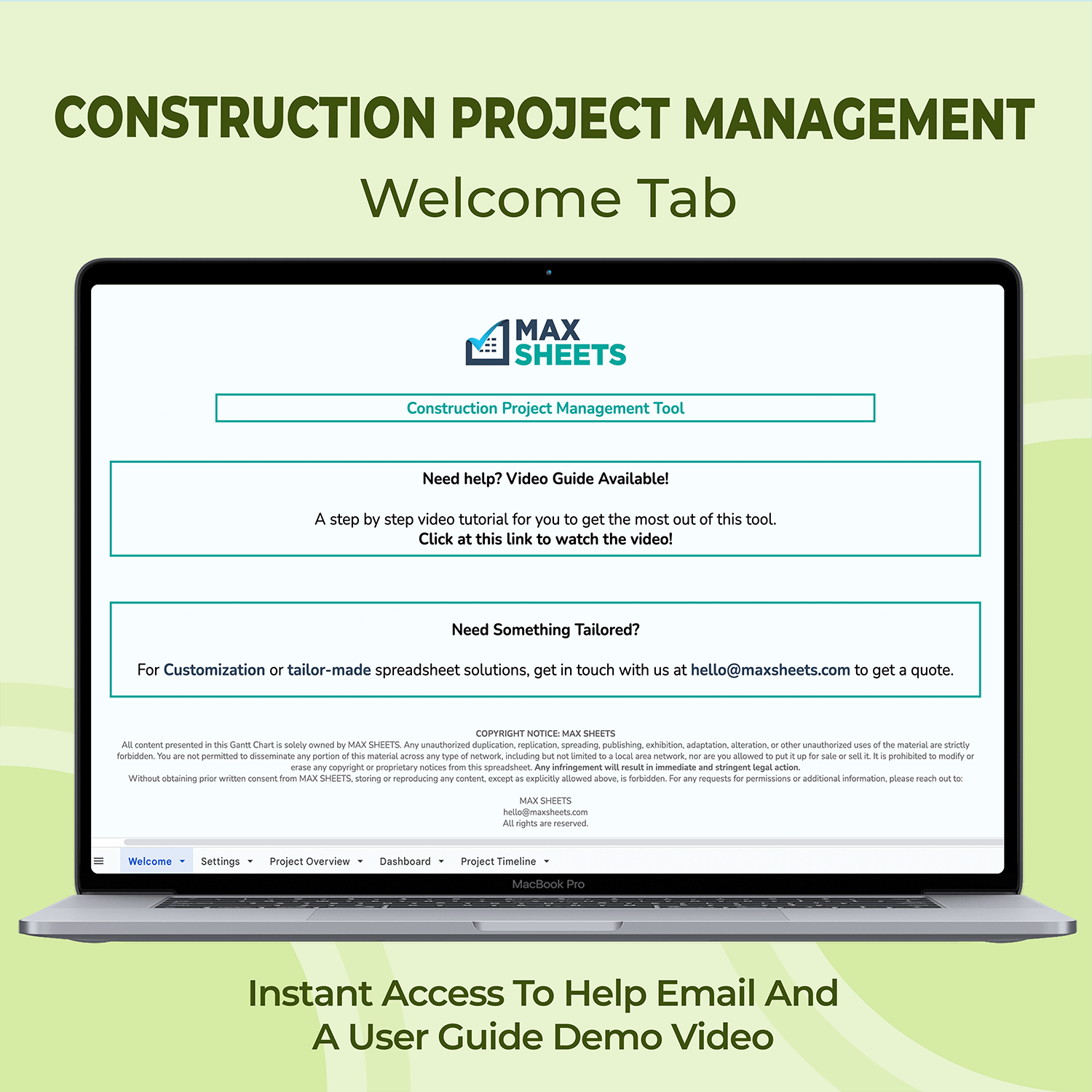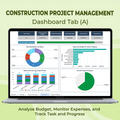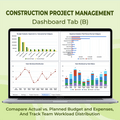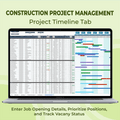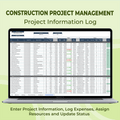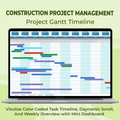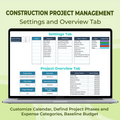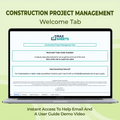Construction Project Management Tool
✔ Simplified Task And Expense Management In One Place.
✔ Visualize Progress With Dynamic Gantt Charts.
✔ Optimized Budget Tracking Through Detailed Categorization.

Construction Project Management Tool
What Our Customers Say About This Tool
Scope and Features Review
Google Sheets & Excel Versions
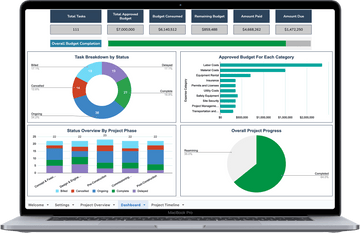
Dashboard Tab (A)
Insightful Analytics
✔ Performance Insights: Quick glance at project's tasks, budgets, and expenditures.
✔ Graphical Reports: Task statuses, budget distributions easily visualized.
✔ Progress Monitoring: Keep track of project momentum with real-time data.
Dashboard Tab (B)
Financial & Operational Analysis
✔ Financial Analysis: In-depth comparison of budget approval vs. consumption.
✔ Expense Tracking: Monitor payments and dues for better cash flow management.
✔ Resource Distribution: Optimize team workload with clear task status insights.

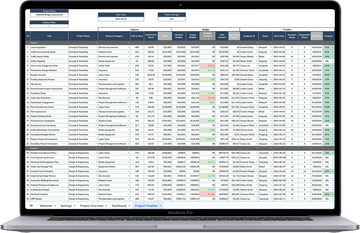
Project Timeline - Data Input
Task Management:
✔ Data Entry: Comprehensive input, auto-calculation for budget adherence.
✔ Status Visualization: Instant status updates with Color-coded indicators.
✔ Budget Variance Alerts: Immediate insight into financial over or under spending.
Project Timeline - Gantt Chart
Scheduling Visualization
✔ Gantt Chart: Color coded project timeline for easy planning.
✔ Weekly Task Overview: Easy-to-follow task initiation and completion tracking.
✔ Adaptive Planning: Flexible timeline adjustment for effective project management.
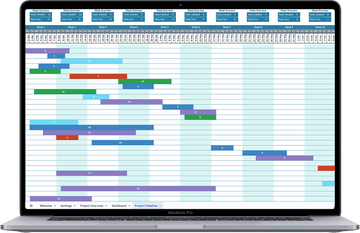
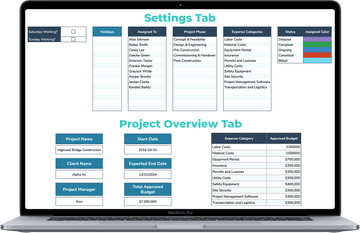
Settings Tab
Easy Customization
✔ Custom Calendars: Tailor working days, holidays for accurate timelines.
✔ Budget Allocation: Precise financial planning with categorized budgets.
✔ Parameters Configuration: Essential information capture for streamlined oversight.