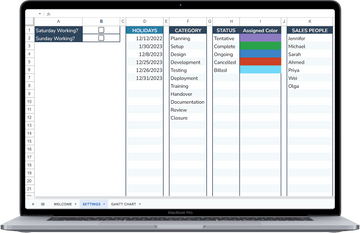Gantt Chart
✔ intuitive color-coded timeline for progress and deadline tracking.
✔ Customizable categories for a personalized project sorting.
✔ Weekly task management for efficient workflow organization.
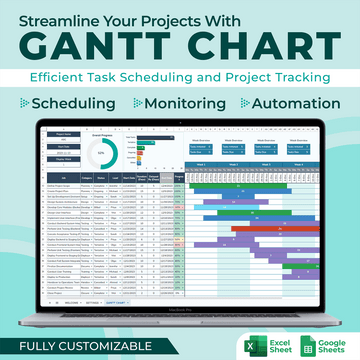
Gantt Chart
What Our Customers Say About This Tool
Scope and Features Review
Google Sheets & Excel Versions
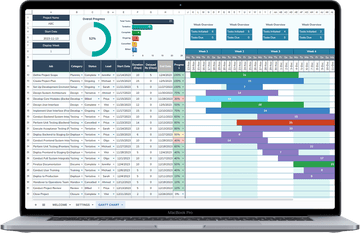
Gantt Chart Tab
Comprehensive Timeline Visualization
✔ Calendar View: Track project timelines and deadlines in a calendar-style layout.
✔ Real-Time Monitoring: Live tracking of progress and timeline to ensure task completion.
✔ Insightful Analytics: Gain critical insights to make informed project decisions.
Gantt Chart Dashboard
Compact Progress Metrics
✔ Tasks Breakdown: Get task status insights with an intuitive bar chart.
✔ Weekly Metrics: Weekly initiated and due tasks displayed over the Gantt timeline.
✔ Progress Overview: Visualize project progress on a pie-chart for complete overview.
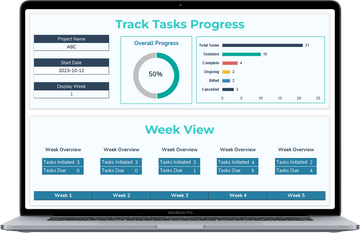
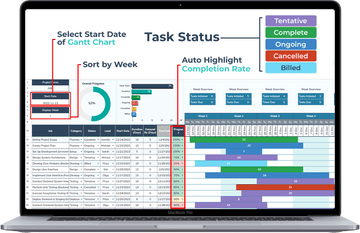
Gantt Chart Features
Key Aspects of Gantt Tool
✔ Auto Progress Highlight: Change cell colors based on completion with a simple drop-down.
✔ Gantt Start Date: Define the project's beginning for a clear execution timeline.
✔ Dynamic Display: Customize the Gantt Timeline display by adjusting the week number.
Setting Tab
Customization Made Easy
✔ Customize Calendar: Tailor holidays and working days to align with your organization's schedule.
✔ Task Categories: Define categories for task classification.
✔ Delegate Task: Assign tasks to specific people for organized accountability.