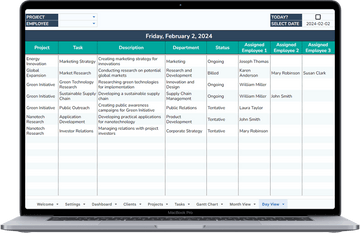Project Management Tool
✔ Streamlined Task Scheduling With Gantt Chart Integration.
✔ Dashboards and KPI Tracking With Real-Time Insights.
✔ Deadlines at a glance with Month and Day Views.
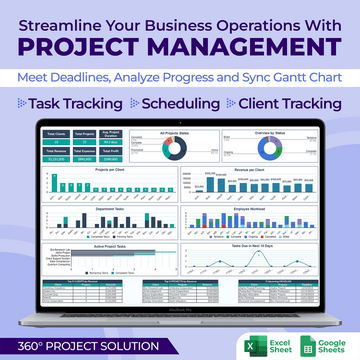
Project Management Tool
What Our Customers Say About This Tool
Scope and Features Review
Google Sheets & Excel Versions

Dashboard Tab (A)
Insightful Metrics
✔ Client and Project Metrics: Track and monitor the core KPIs of projects.
✔ Financial Tracking: Assess revenue, expenses, and overall profit for each client.
✔ Workload Insights: Overview of employee task allocations.
Dashboard Tab (B)
Performance & Operational Analysis
✔ Active Projects Insight: Snapshot of current project engagement.
✔ Upcoming Task Alert: Focus on tasks due shortly.
✔ Performance Rankings & Deadlines: Identify top clients and projects, track impending deadlines.
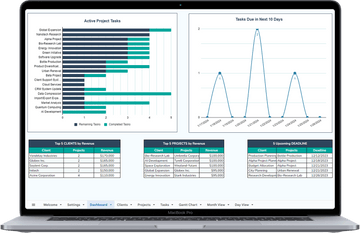
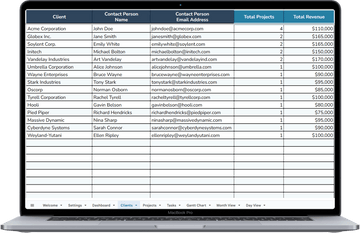
Clients Tab
Easily Manage Clients Database
✔ Client Records: Log details and monitor client.
✔ Projects Overview: Follow all projects and revenue per client.
✔ Centralized Data: Manage all the client information in one place.
Projects Tab
Organized Project Details
✔ Data Entry Section: Input project details and track project duration.
✔ Financial Overview: Record detailed revenue and expense information.
✔ Project State Selection: Monitor and update each project state with a dropdown.
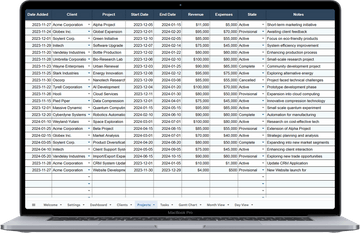
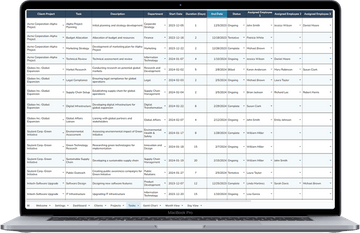
Tasks Tab
Centralized Task Management
✔ Task Management: Organize and track individual tasks in one place.
✔ Assignee: Select and assign multiple employees and departments for each tasks.
✔ Project Alignment: Keep track of tasks status to ensure objectives alignment.
Gantt Chart Tab
Visual Planning Overview
✔ Visual Timeline: A color-coded display of project statuses.
✔ Filtering Capability: Use various filters to sort and to see extended timelines.
✔ Project Scheduling: Facilitate efficient task and project planning.
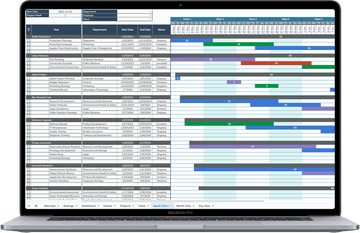
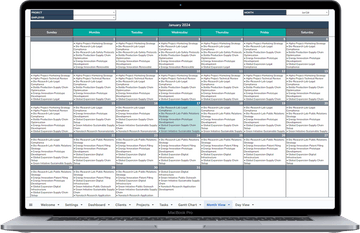
Month View Tab
Monthly deadline at a glance
✔ Calendar Display: View tasks on a daily basis.
✔ Flexible Filtering: Use multiple filters to sort the deadlines and calendar view.
✔ Task Deadlines: Easily identify and manage upcoming tasks.
Day View Tab
Daily Focus Made Easier
✔ Today's Focus: Display tasks due or in progress today.
✔ Selective Filtering: Narrow down deadlines by using custom filters.
✔ Daily Management: Efficiently manage and prioritize daily tasks.