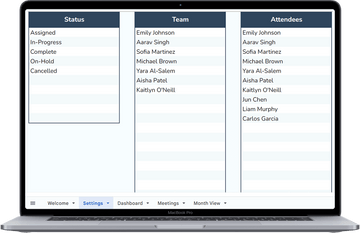Recurring Meetings Tracker
✔ Organize up to 100 meetings with multiple frequencies.
✔ Adaptive meeting scheduling for optimal planning.
✔ Calendar view for intuitive deadline and task tracking.
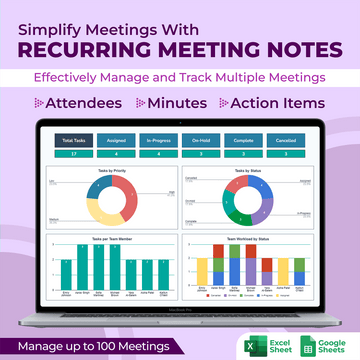
Recurring Meetings Tracker
What Our Customers Say About This Tool
Scope and Features Review
Google Sheets & Excel Versions

Dashboard Tab
Insightful Overview
✔ Task Status Tracking: Displays various stages of tasks.
✔ Analytics Graphs: Measure Key performance through graphs.
✔ Workload Visualization: Analyze team members workload and performance.
Meetings Tab: Expandable View
Detailed Meeting Management
✔ Meetings Management: Manage up to 100 meetings.
✔ Frequency Customization: Set start dates and select from daily to yearly periods.
✔ Expandable View: Expand the meeting tab to log all the meeting details.
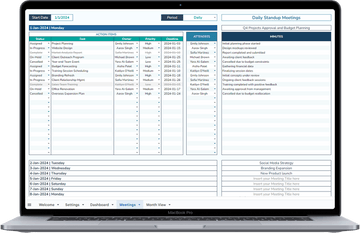
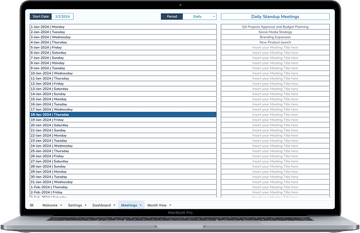
Meetings Tab: Collapsed View
Holistic Overview of Meetings
✔ Today’s Highlight: Collapsed view highlight today’s meeting for easy navigation.
✔ Quick Recap: Review all the meetings title at a glance.
✔ Live Update: See real-time calendar update by changing frequency and date.
Collapsed vs. Expandable View
Key Comparison
✔ Conciseness vs. Detail: View quick summaries or comprehensive data.
✔ Overview vs. Insight: Swift navigation and detailed examination.
✔ Efficiency vs. Depth: Collapsed for quick overview, Expandable for thorough analysis.
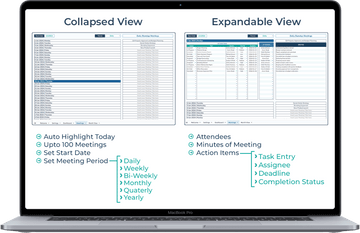
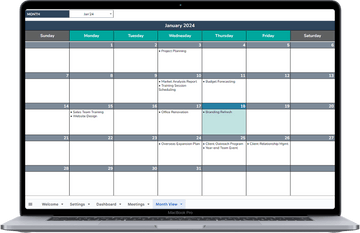
Month View Tab
Calendar Insights
✔ Interactive Calendar: Detailed view of daily agendas.
✔ Month Selection: Filter to view specific month's tasks.
✔ Auto-Update Feature: Calendar auto updates with task deadlines.
Settings Tab
Customizable User Preferences
✔ Task Status Options: Customize dropdowns for task status.
✔ Assignee: Enter names of the employees for tasks assignment.
✔ Meeting Attendees: Write all the meeting attendees for better tracking.